Affinity Publisher is the best program for picture books and here’s why
Book design, sketching, vector, and even traditional media all in one place with out a subscription
Like everyone else, I got fed up with paying for an Adobe subscription. Last year I purchased the Affinity Suite, initially to replace Photoshop in my workflow (for editing scans of paintings), but I was surprised to find the Suite completely transformed my book-making workflow.
The Need
I make books for young readers, comics, picture book, and middle grade comics. My debut book is an 80 page early reader graphic novel. I’ve made a handful of picture books for clients, my own book dummies on spec, and written a graphic novel. I’ve tried many, many workflows and programs, and all of them have their pros and cons. None of them allow me to freely combine drawing, typing, ease of adding physical media, and ease of sharing as well as Affinity.
The Dream
I am a very visual person. I’ve found that I like to free flow between writing words along with drawing thumbnails and ideas. Ever since I learned how to use InDesign for book layouts, I thought “I wish I had a layout program like Indesign but I can also draw in it. I want to see the whole book at once, use all these text tools, but also draw”. There are many programs designed for drawing, and some for comics, and some for book design, but there isn’t one that combines all three.
The Competition
CSP
Clip Studio Paint is really, really, close to that. In CSP X, you can have multi-page documents, and you can see the whole book in the thumbnail view. The comic-centric features, like dynamic balloons, the text manager, panel design, and materials are unbeatable. I’d probably stick with CSP for a longer, dialogue-heavy graphic novel, but those features are wasted on me for my shorter comics and picture books that are light on text, use few panels, and rely on visual storytelling. Also, being a Japanese program, the text design features can feel cumbersome, it doesn’t fully replace InDesign for me in that regard.
Even so, it would be PERFECT if I could draw directly on this thumbnail view.
Imagine you could go from drawing in a storyboard view, and then click on the thumbnail to go to the page where the thumbnail drawing would already be. No more copying and pasting over and over?? I would pay a lot of money for that.
So while the thumbnail view is great, swapping between the thumbnail view and pages is clunky, it takes me out of the flow.
Indesign
I love indesign. It has a lot of great features. But as I said before, you can’t really draw in it. Also, you can’t import a PDF to create a new book document. Adobe’s linked files are nice, but you still have to open a PSD in Photoshop, edit it, and then update it in InDesign. Sometimes it works, sometimes it doesn’t (in my experience.) Though Adobe is low-key evil and predatory, InDesign and Adobe have been the industry standard for so long in publishing I highly doubt it will change any time soon.
The GOAT
The Affinity Suite is made up of Affinity Photo, Designer, and Publisher. Publisher, as you may guess, is the InDesign alternative. But Publisher has some secret sauce that Indesign is sorely lacking.
Integrated tools
Publisher has everything you want from Indesign PLUS the power of graphics and vector programs. With the full suite, you can go from formatting text to placing and editing images to drawing to designing vector graphics, all without ever leaving the Publisher window.



And I don’t mean like a watered-down version of those tools. You click a button, and bam all of your tools and windows for Designer are there. All of your settings, tools, and saved templates sync. If you make a folder of favorite brushes in Designer, there they are when you switch to the design view inside Publisher. It’s so sexy.
You can also place design or photo files into Publisher, and then edit them inside Publisher with the corresponding tools. For instance, say you design a book title logo in Designer, you can then place it in your book file and edit it freely.
I mostly use this for sketching and planning, but you could write and illustrate all in one place if you really wanted. This workflow would be especially good for a vector artist I think.
Zoom it out!!
It’s not a perfect storyboard thumbnail view, but you can zoom out on the book file like this.
And draw or place things on a page while still seeing the surrounding pages. This is so helpful for me when writing a book.
Draw right in that sucker
This is combined with the power of a Mac desktop and an iPad. If you have a graphics tablet it would be even easier.
I cast my screen to my iPad, and then use my apple pencil to sketch directly in my book doc.
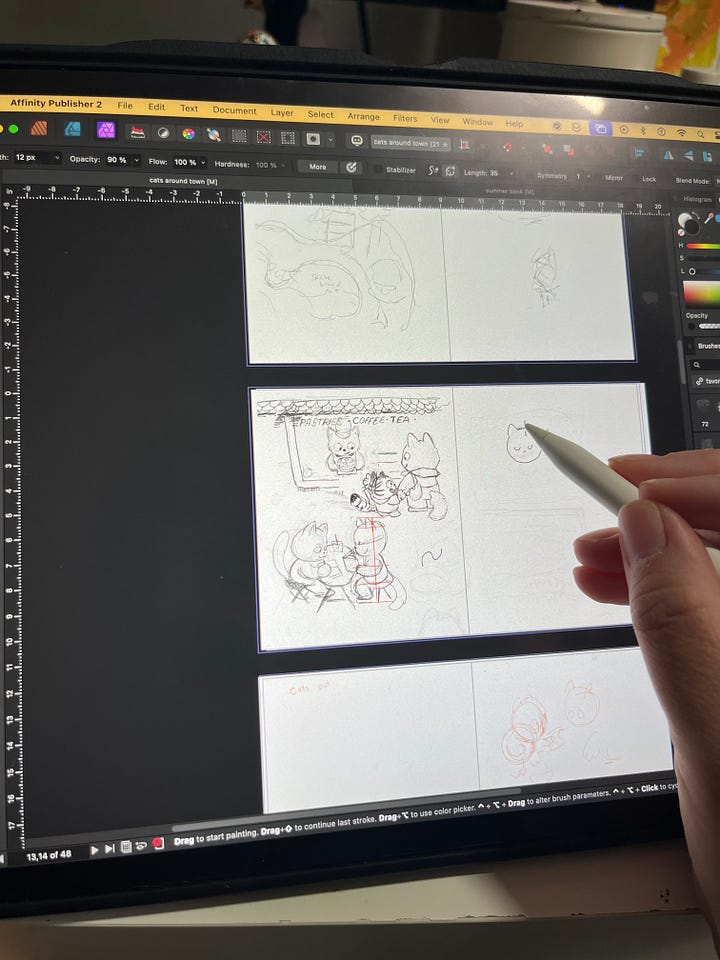


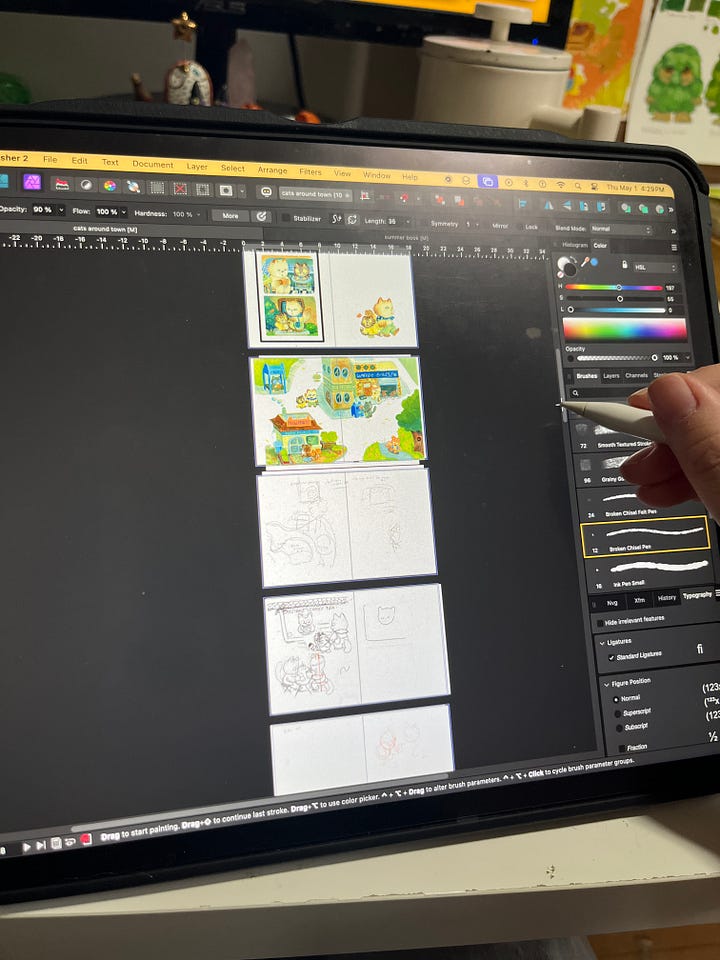
Although the painting and comics tools aren’t as robust (although I do like a lot of the built-in brushes), the limits are actually kind of nice. When I can ONLY use this basic ass pen, I don’t get in the weeds of trying to draw something for real, I just sketch a plan. And like I said, I can zoom a page out and draw like it’s a thumbnail, then go in and refine it. It’s like a short cut for my brain to be in writing mode instead of drawing mode.
Mac’s screen casting/sidecar function was a bit buggy when they first launched, but these days I rarely have any issues. I don’t have any latency lag or ghosting, the only difference from using the iPad directly is the pressure sensitivity feels a bit off. This isn’t a problem when I’m doing planning work because I’m just doodling anyway. If I need to get into the nitty gritty of a drawing, I’ll either go to my sketchbook or swap into CSP.
Air drop and photo editing
This kind of goes with point 1 but I wanted a number list. When I realized I could do this, the world opened up to me.
Sometimes drawing digitally feels too cramped and claustrophobic. I often get better ideas when I’m just noodling in my sketchbook or on scraps, and I’ve begun doing most of my initial writing in my sketchbook. But in the past, doing so felt cumbersome when it came time to share any of those sketches. Affinity (plus the power of my iPhone) has cut that friction to almost zero.
Here’s how it works.
I sketchy sketchy.
Then I take a pic and airdrop to my computer. I don’t worry about lighting or anything, just snap and drop.
Drag picture into Publisher
From here, I can dynamically crop in the Publisher view.
Then I can swap to Photo view and use an adjustment layer to fix the levels. Usually, all it takes is cranking up the black slider in the level tool. I can also easily mask, lasso, and erase if needed. If I’ve drawn with a black pen, you can’t even tell the difference between my physical sketches and digital ones.
This workflow has made sharing my sketches with my editor and critique partners soooo much easier. I can easily swap between typing, drawing, and planning in Publisher to my sketchbook when I get a new idea and back without much fuss.
Text and Balloon tools
What really ties this all together into being the perfect place for me to create my book dummies is the fact that Publisher is a robust book design program.
The InDesign-like environment is my comfort zone when it comes to designing. It’s got all the things I want: master pages, character styles, alignment tools, and all that good stuff. So all of that is a leg up from Indesign, and for me it outweighs the shortcomings. There are even some basic balloon tools, though they aren’t as magical as CSP. Because I am just making book dummies and relatively short books, it works for me.
AND unlike InDesign (unless something changed in the last couple of years) you can import a PDF and turn it into a book file! Editable and everything!
No Subscription!
I almost forgot the reason I switched to Affinity in the first place. Affinity is a one-time purchase. You can pay to upgrade to new versions later, but your license never expires. Also no annoying AI tools popping up all the time. :)
The Cons
My only major complaint with Affinity is the mobile versions. While there are iPad versions included with the license, they aren’t the same as the desktop version. There’s a huge learning curve I have not overcome to be able to use them on my iPad pro. That’s why I cast from my desktop to my iPad instead. This is where CSP has Affinity beat.
There are also the features here and there that are missing. But Affinity still constantly updates the program, and has already caught up to Photoshop in a lot of ways.
Let’s Wrap it Up
Is all that possible in other programs? Yeah sure. If the extra steps of scanning, opening Photoshop, exporting a jpeg, placing the jpeg, swapping back and forth between programs, etc don’t cause you any grief, then that’s great. For me, to get literally anything done, I need the least amount of friction possible. My workflow has got to be greased up like a waterslide covered in dish soap or it might not happen at all and if it does it will be kind of shit.
I’m using these programs in a kind of weird middle zone. Typically, I create book dummies that I will eventually illustrate with traditional media, scan, and then hand off to a design team. I’m not painting final pieces, coding e-books, or making multi-chaptered books with a huge team. So I can’t speak to how well Affinity does those things.
To make book dummies, I need a little of this and a little of that. We book-makers are an interesting niche, and we often have to carve out our own space with tools not really made with us in mind. Affinity Publisher has come the closest to a space that feels natural for the book-making process. You should try it.


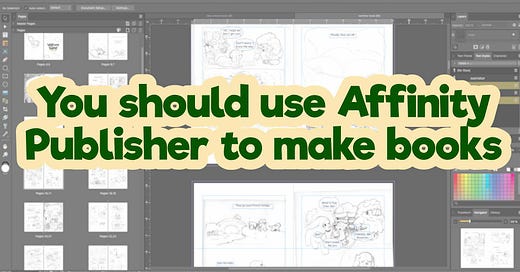




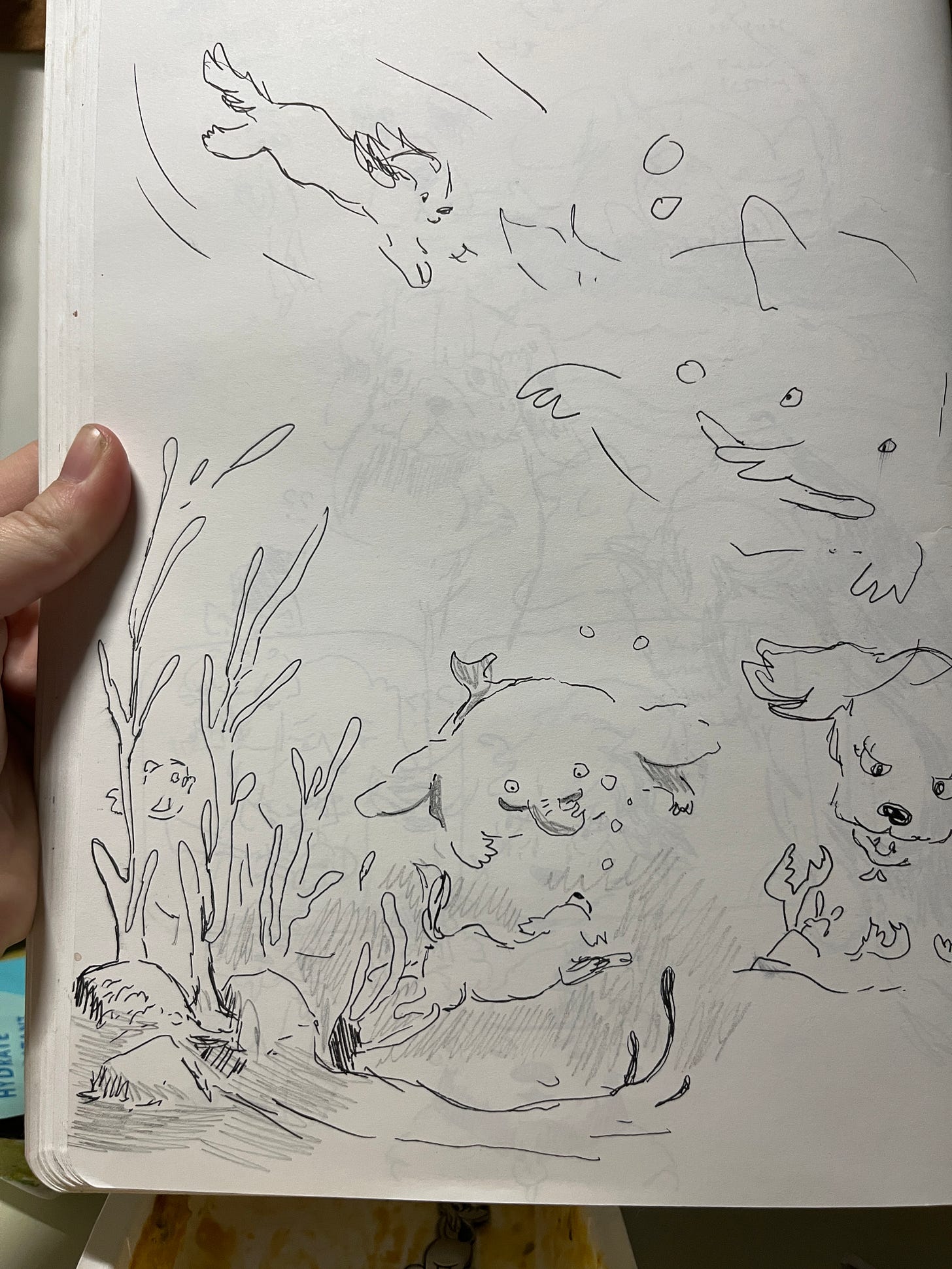


Oh this is so good to know! I bought the affinity suite a while ago but haven't gotten my feet wet with Publisher. I was starting to play around with CSP for comics but like you I find I do much better when I can write dialogue with sketching things out. Writing a separate non-visual script just doesn't work for my brain. Publisher might be the best option to plan out my thumbnails! I also want to set up a standard comic and webcomic format which was intimidating to me but what you've shown of publisher makes planning out the format look a lot less stressful.
Excellent post. Thanks!
I was creating my whole (20+ page) Pitch Bible in Affinity Designer using ArtBoards. Had a rethink and started again in Publisher. So much better and all in the iPad. Love it.